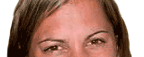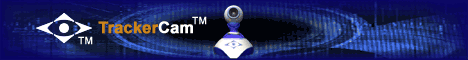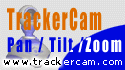|
What's your deal? Are
you a flaming exhibitionist? Why all the webcams?
Actually, I just love experimenting
with new technology, and I'm always up for a challenge.
Live webcams that can pan, tilt and zoom are pretty
cool!
How come some of the
cameras do not work? I get a "Page Not Found"
error.
All my webcams require computers
to operate. Sometimes I turn the cameras off.
Sometimes the internet connection may be down.
But most of the time it's just because I forgot
to turn on the software.
What kind of cameras
do you use for your webcams?
All of my cameras are Logitech 3000
Pro's and the one at work is a Logitech 4000 Pro.
They're all USB cameras.
What type of special
hardware is required to get your cameras to pan,
tilt and zoom?
I have two cameras that pan, tilt
and zoom, and they use a USB TrackerPod™
sold by Eagletron!

What type of computer
server is required to run these webcams?
You'd be surprised. Most people
think that you need some heavy-duty enterprise-level
computer. You don't. My Driveway Webcam runs off
of a Cyrix 233, which is basically a throw-away
computer these days. Here's Eagletron's minimum
system requirements:
- Windows® 98SE, ME, 2000, or XP. Linux
support is planned.
- Genuine Intel® PentiumTM, Pentium II,
Pentium III, AMD® K6, AMD K6-2 processor
running at 133 MHz or higher; for best performance,
200 MHz or above is recommended
- 32MB RAM
- Available USB port
- CD-ROM drive
- Display adapter cabable of 24 bit color at
640x480
- Windows compatible sound card and microphone
(for voice command features)
- Modem or LAN access to the Internet at 28.8Kbps
or faster required (for video conferencing)
- Web browser such as Microsoft Internet ExplorerTM
4.0 or higher, Netscape NavigatorTM 6.0 or higher
- 20MB available hard disk space
I don't have a computer.
Can I still set up these webcams?
You don't have a computer? How the
heck are you reading this FAQ!? Unfortunately,
Eagletron's TrackerCams do not have built-in webservers
and require a computer to operate. If you're looking
for camera's that have built-in webservers, I
highly suggest you check out the Axis
lineup of cameras. Their least expensive solution
is the Axis
2100.
What kind of software
is required?
All of my webcams use Eagletron's
software that comes with the TrackerPod™.
Amazingly, you don't need the TrackerPod™
to set up your computer to act as a webcam server.
More amazing is that this software is available
for free
download from Eagletron's
site. So, if you have an internet connection,
and a camera, you can start streaming live video
in no time!
Is there anything else
that the software can do?
Yes! Streaming internet video is
not the only thing the software can do. Check
out these features:
- Remote Control – Connect to your
TrackerCam over the web and make it pan, tilt,
and zoom to see what you want with simple mouse-clicks
or voice commands. Works with any webcam.
- Digital Zoom – Scale the
camera image from 10% to 500% to get a full
view or close-up view using an ordinary webcam
- takes advantage of high resolution webcams
too.
- Surveillance – Set your TrackerCam
to scan a room or area in a simple or complex
pattern exactly as you specify. Useful for monitoring
banks, lobbies, workshop, parking lot, daycare,
workrooms, etc.
- Motion Tracking – The TrackerCam
is tuned to track all human skin tones and can
automatically pan and tilt to track the nearest
person as they move around. Quality of tracking
depends on quality of webcam.
- Video Capture – Set your TrackerCam
to capture video from its input to your computer.
Make your own home movies!
- Remote Monitoring – With our surveillance,
motion detection, tracking, and remote control
features, the TrackerCam can monitor an entire
room by detecting, tracking and recording movement.
From anywhere in the world, use your web browser
to view a history of the movement captured by
your TrackerCam!
Don't you need a T1
connection to run a webcam?
NO! You can run these webcams even
with a measly dial-up connection. Broadband works
best. Most ISP's have slight psychological problems
when people start running their own webservers,
so you might want to check with your ISP before
you set one up. Or, you can do what I did and
called nobody.
What kind of infrastructure
is required to run multiple cameras?
My house runs an internal network,
using a Linksys Router as the backbone. I then
port-forward http requests to specific computers
on my network.
Sounds complicated.
Do you need to be an MCSE to set this up?
Networking your home, or networking
in general is a little complicated. However, I'm
just a measly Mechanical Engineer with little-
to no- computer science education. If I can do
it, anybody can. Just get Networking for Dummies
at Barnes & Noble.
|